Create your user account
Before initially logging into OneInsight, you have to create a password for your account. To do so, click on the “Create password” link in the welcome email that you should have received from your OneInsight administrator.
Please check your spam folder if you don’t see the email in your inbox.
The link in this email is time-sensitive and will automatically expire after 6 hours. If the link has expired, please contact your OneInsight admin or OneInsight Support.
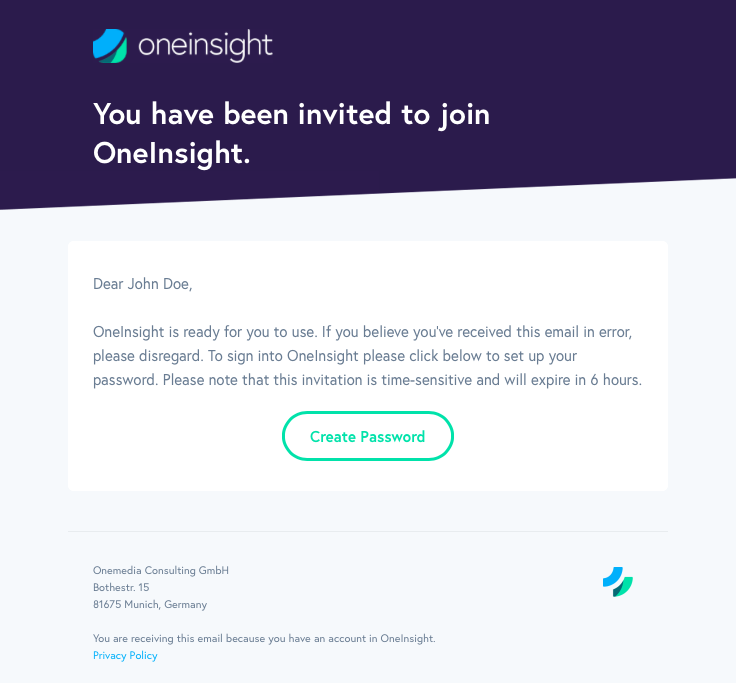
On the OneInsight landing page, you’ll be prompted to create a new password. The password needs to contain at least one special character and use both upper and lower case characters. After you have created your password, you can log in with your email address and password here.
If Multi-Factor Authentication via text messages has been established for your user ID, you must provide your phone number the first time you log in, and will be sent an authentication code via a text message. Multi-Factor Authentication can be enabled for users in the admin interface in the " User Management" section (read User Management).
