Define Marketo credentials and settings
After the organisation’s OneInsight account has been set up, enter in Marketo’s REST API credentials in OneInsight so that the app can begin fetching the data from your Marketo instance. This action is performed by separate services at regular intervals.
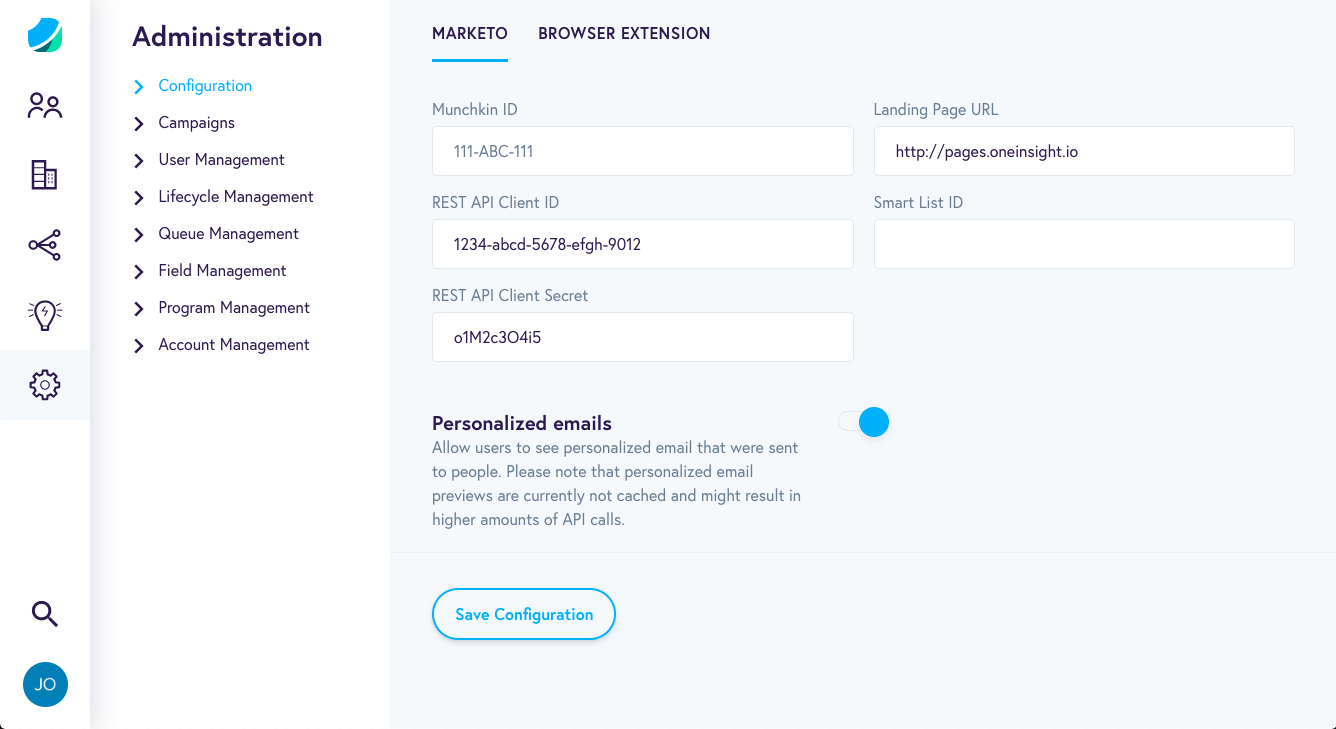
Please enter the following credentials in the admin interface in the “Configuration” section:
- Munchkin ID: The Munchkin ID is unique to your Marketo instance and can’t be changed. It is used by OneInsight to connect the app to one specific Marketo instance.
- REST API Client ID / REST API Client Secret: OneInsight requires both of these values from Marketo. Follow this Marketo guide to create an API user and a custom service in Marketo, and enter these IDs in the configuration panel. It's important to only give the minimal set of role permissions when creating the new role:
- Read-Write Activity
- Read-Write Lead
- Read-Write Company
- Read-Write Campaign
- Execute Campaign
- Read-Only Assets
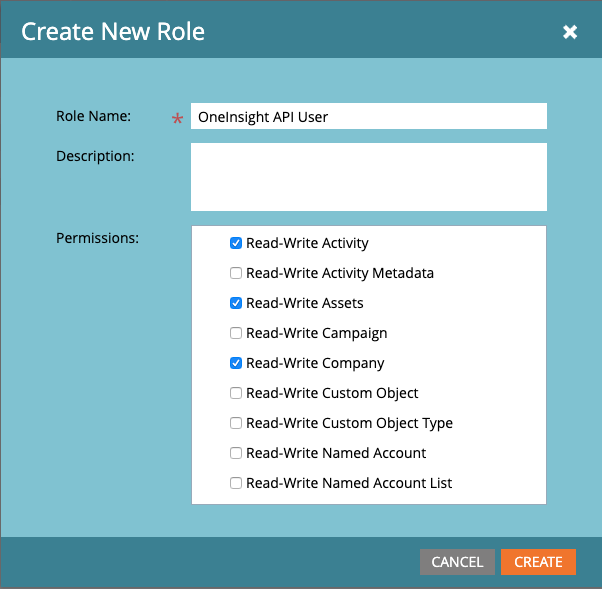
Also, when creating a new API user please make sure to use the following email address in the " Invite New User" dialog: oneinsight@yourcompany.com (replace "yourcompany.com" with the domain of your company).
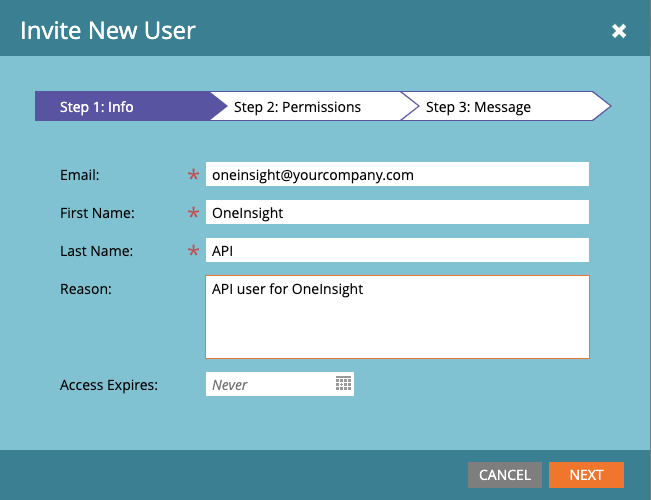
- Smart List ID: OneInsight uses a smart list to retrieve information for all people (customer accounts) from Marketo (initial sync). You will need to create this smart list in Marketo with any name under “Lead Database” and use the filter “Email Address is not empty”. The ID of this smart list can be found in the URL bar of your browser after selecting the smart list.

- Landing Page URL: You’ll find the domain name of Marketo Landing Pages by looking in the admin interface of Marketo in the section “Integration”-> “Landing Pages” -> “Domain Name”. The landing page URL should include the protocol, i.e. http://or https://, but not a trailing slash (A trailing slash is a forward slash at the end of the URL [after the top-level domain: .com, .eu, .io, etc.].)

- Personalized email: Enable or disable personalized email previews. Personalized email previews are currently not cached and might result in higher amounts of API calls.
After all settings are set, OneInsight will retrieve all relevant data from Marketo. For the initial fetch, OneInsight will retrieve information for all people on the smart list and all activities for the last 90 days. For subsequent syncs, OneInsight will only fetch the data that was changed since the last time the data was retrieved.
